How to register for a course?
How to register for a course?
Required fields are indicated by .
Quick access: You can search for and access our courses and programs in many different ways. Here's a video or step-by-step instructions for one way to access the information:
- Find your course by selecting SEARCH COURSES
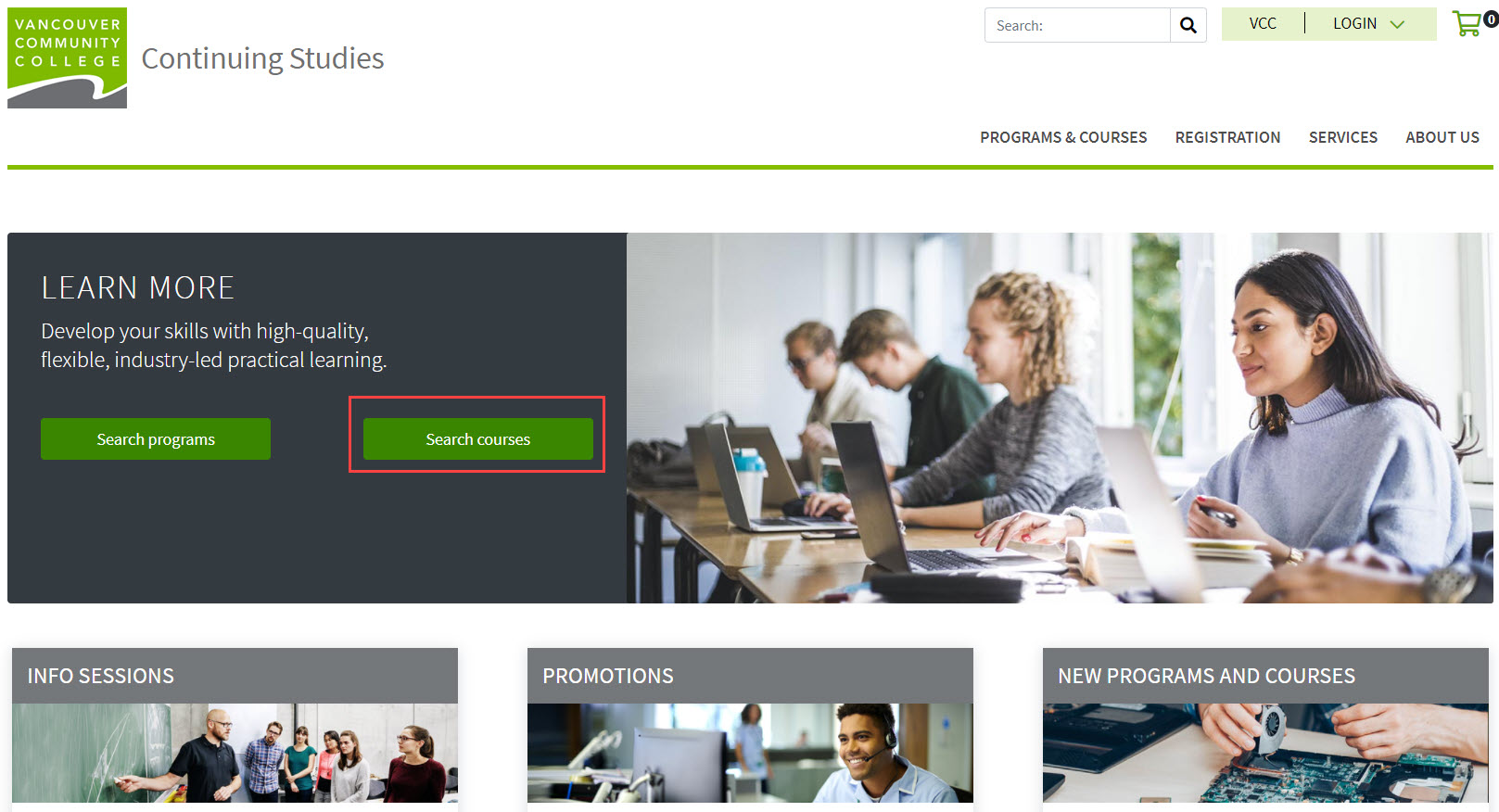
- Find your course by using one or more search filters:
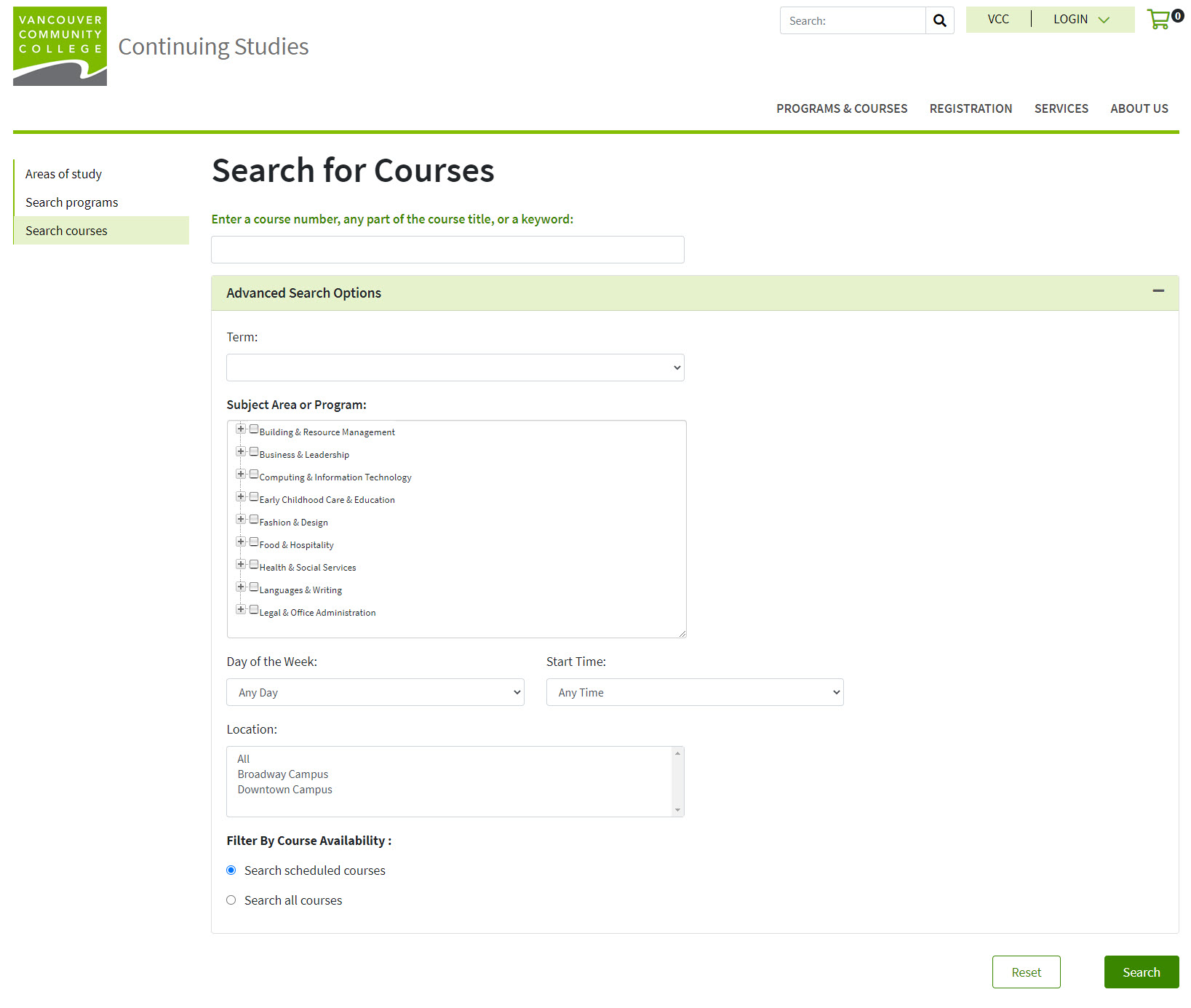
- Select a course
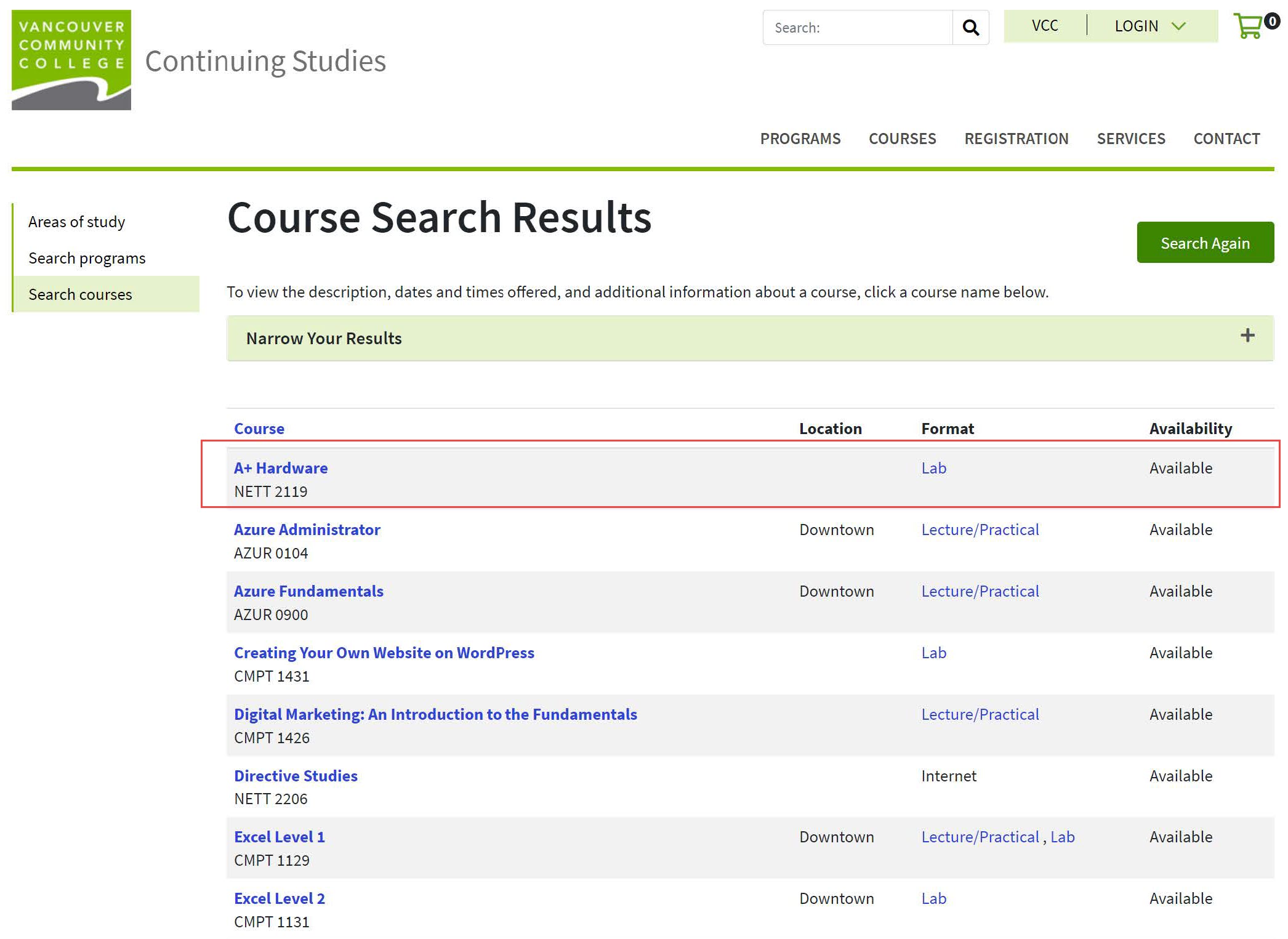
- You are now on the Course Schedule page displaying details of the course you selected.
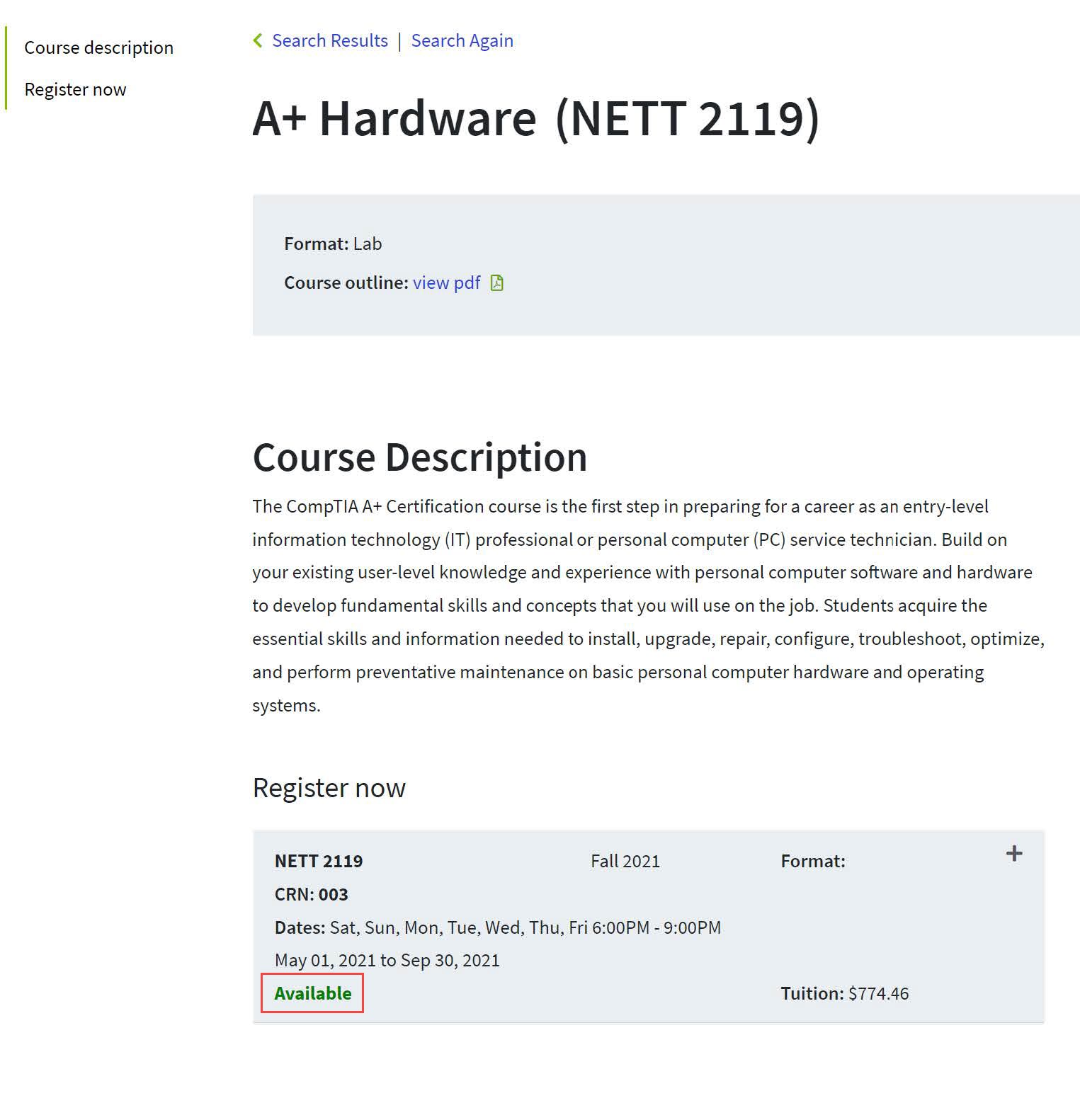
- Click the Available link for course section details and to Add to Cart
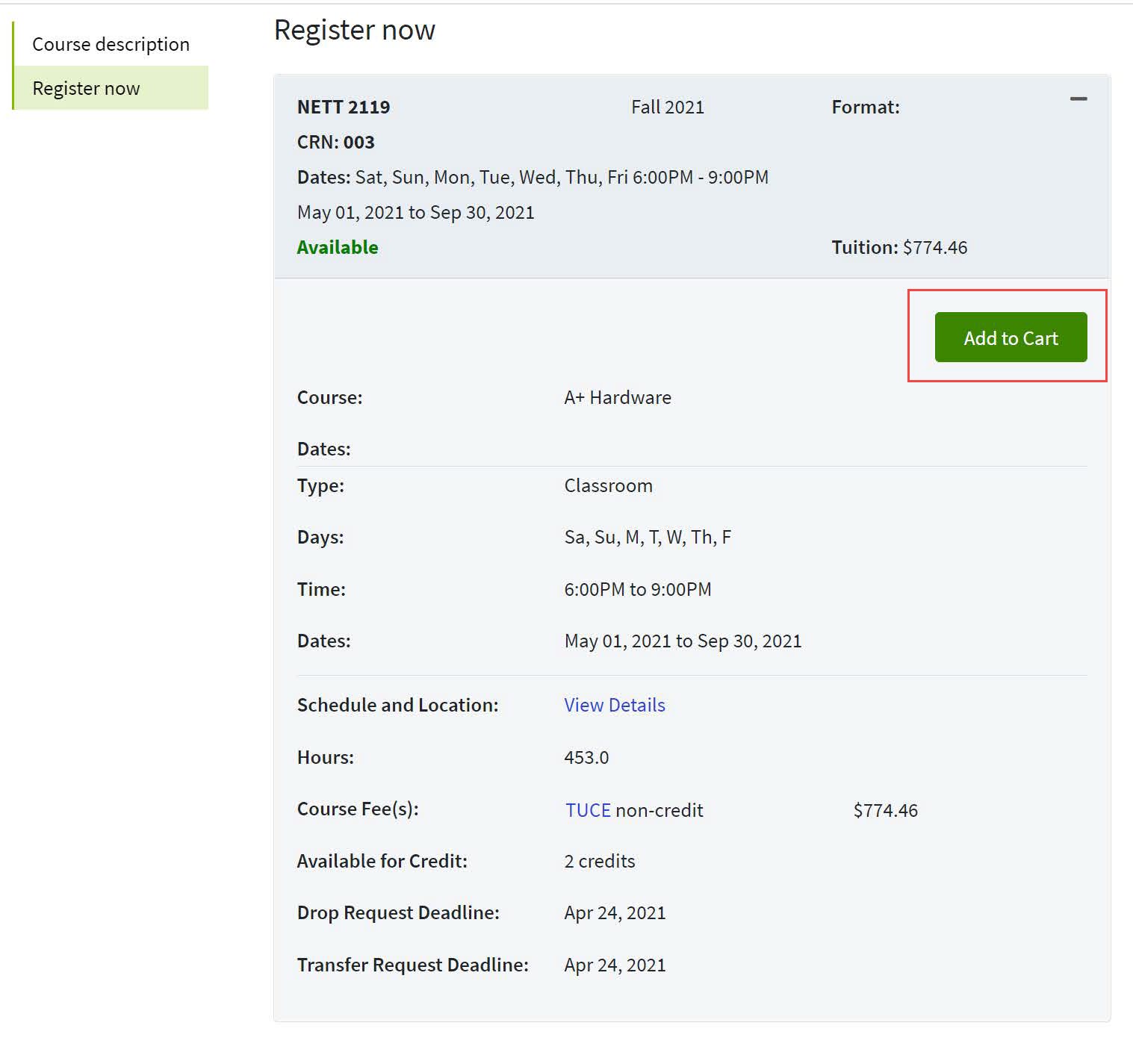
- Complete registration by continuing to Checkout.
- If you are a new student, you will create a profile. If you are an existing student, you will login to your account. Refer to How to create an account reference page.
If you have any questions or concerns, please reach out to us at
Tel: 604.443.8484
Email: continuingstudies@vcc.ca
